How to Create Affmine Account – Step-by-Step CPA Signup Guide
If you're looking to start CPA marketing with Affmine, here's a full step-by-step guide to help you create an Affmine account and get approved successfully.
Step 1: Go to the Official Signup Page
Visit the official Affmine registration link below:
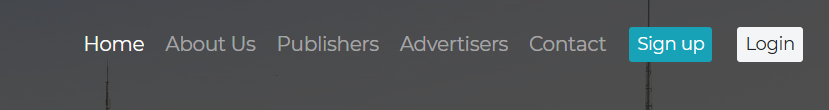
Step 2: Fill in Your Personal Information
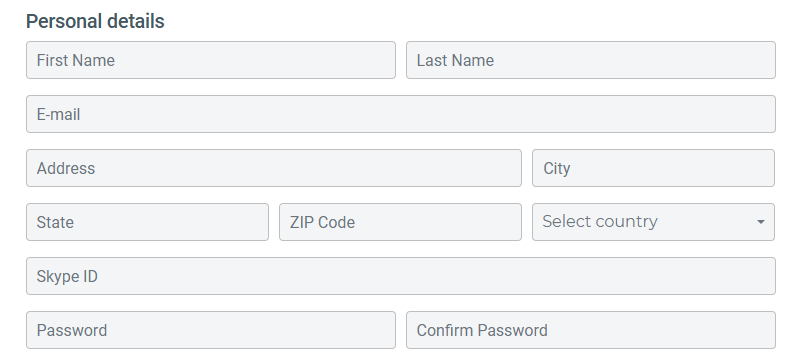
- Full Name: Use your real name.
- Email Address: Use a valid Gmail/Outlook email (avoid fake ones).
- Username: Make it unique — don’t use your email or password as the username.
- Password: Strong and secure (e.g., Aa@2025Aff!).
- Country/State/City/Zip: Match this with the IP/VPN location you’re using (US, UK, or Canada preferred).
- Phone Number: Use a working number (can be Google Voice).
- Skype/Telegram: Provide an active ID for communication.
- Website: Optional, but if you have a professional site or blog, add it here.
Step 3: Add Your Promotional Methods
💡 Tip: Be honest and provide clear info about how you plan to promote offers. Here are examples you can use or edit:
- I promote CPA offers using my Facebook page and niche groups.
- I run a YouTube channel for online earning and link offers in the description.
- I have a blog where I post CPA content and embed links.
- I use WhatsApp and Telegram groups for traffic.
- I sometimes use Facebook/Google Ads with my own landing pages.
- I get organic traffic from SEO microblogs and short YouTube videos.
Step 4: Select Traffic Sources
- Facebook Groups, Pages
- YouTube Videos / Shorts
- Instagram Reels / TikTok
- Email Marketing (newsletters)
- SEO Blogs and Micro Niche Sites
- Push and Native Ads
Step 5: How Did You Hear About Affmine?
Example Answers:
- I saw Affmine mentioned on a CPA blog as a trusted network.
- A friend recommended Affmine and showed me proof of earnings.
- I found Affmine while watching CPA marketing videos on YouTube.
- Someone from a CPA Facebook group referred me.
Step 6: Complete CAPTCHA and Click Submit
✅ Tick the "I'm not a robot" checkbox and click on Apply Now.
Step 7: Email Verification
- Check your inbox (and spam) for the confirmation email.
- Click the verification link inside the email.
- Once verified, wait for the team to review your application.
Step 8: Wait for Approval
They might contact you via email or Skype for a quick chat. Be responsive and polite.
Step 9: Login and Start Working
Once approved, login to your Affmine dashboard, select offers, create smart links or landing pages, and start promoting.
Bonus Tips for Faster Approval
- Use clean IP (VPN US/UK/CA preferred)
- Don’t leave any field blank
- Give complete promotional plan
- Reply fast if the Affmine team contacts you
Conclusion
Now you know exactly how to create an Affmine account and fill out all fields the right way. Use the examples above, stay honest, and follow all steps carefully for a quick approval.